Transforming data
Overview
OpenRefine gives you powerful ways to clean, correct, codify, and extend your data. Without ever needing to type inside a single cell, you can automatically fix typos, convert things to the right format, and add structured categories from trusted sources.
This section of ways to improve data are organized by their appearance in the menu options in OpenRefine. You can:
- change the order of rows or columns
- edit cell contents within a particular column
- transform rows into columns, and columns into rows
- split or join columns
- add new columns based on existing data, with fetching new information, or through reconciliation
- convert your rows of data into multi-row records.
Edit rows
Moving rows around is a permanent change to your data.
You can sort your data based on the values in one column, but that change is a temporary view setting. With that setting applied, you can make that new order permanent.
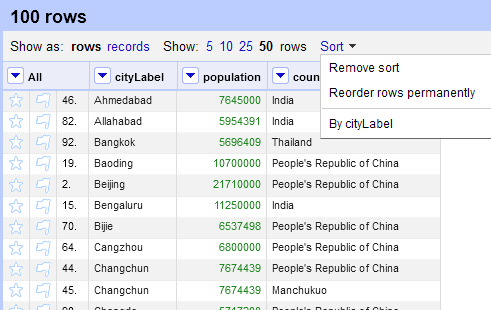
In the project grid header, the word “Sort” will appear when a sort operation is applied. Click on it to show the dropdown menu, and select . You will see the numbering of the rows change under the column.
Reordering rows permanently will affect all rows in the dataset, not just those currently viewed through facets and filters.
You can undo this action using the History tab.